01. Change Settings in target mobile to allow download of apps
By Default mobiles will not allow download of apps other than Google play. To allow that you need to go to Settings -> Security, check “Unknow Sources” and uncheck “Very Apps” as shown in screen shot below
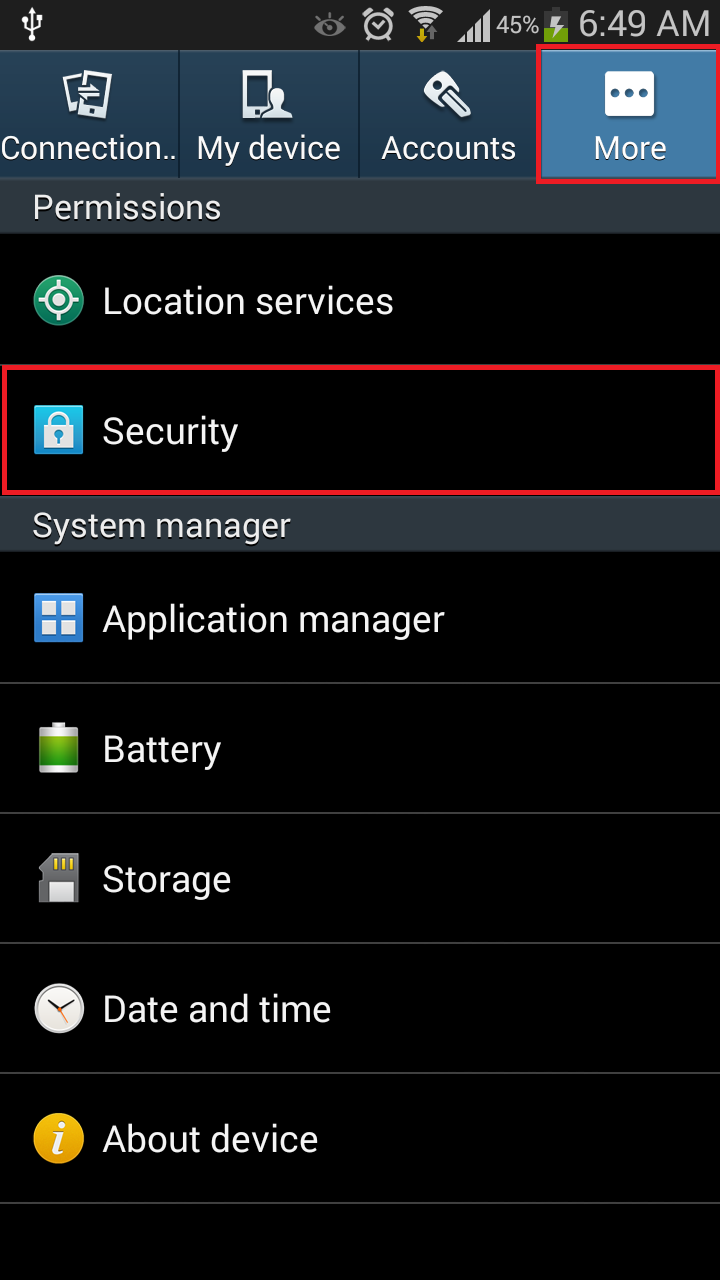
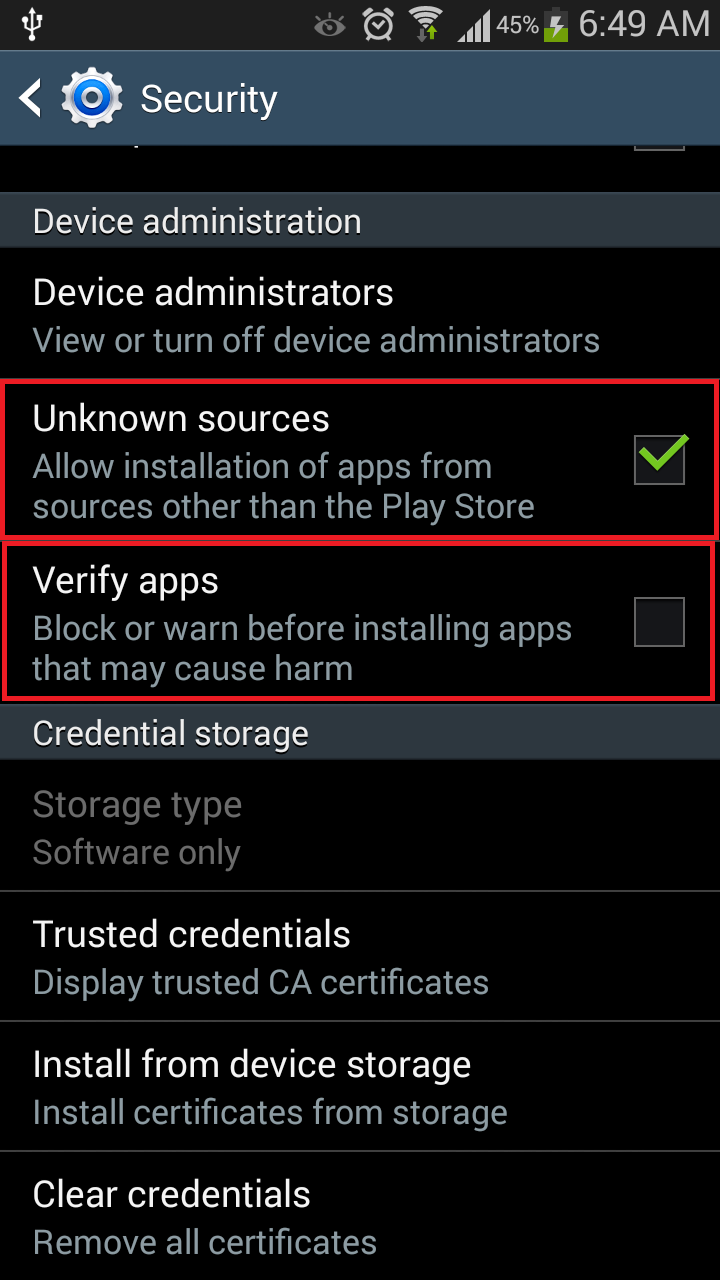
02. Download the app into Mobile
Open browser in target mobile, enter spyful.com -> Click on ‘Download’ Link in top right (in Mobile tap on menu button) -> Click on ‘Download’ Button. Wait for few seconds for the app to get downloaded.
03. Install the app
Once downloaded, Click on the app. Press next few times till you get “Install” button. Click on Install.
04. Read the EULA carefully and click on accept.
Read end user license agreement and terms of service carefully and click on “Accept button” once you finish reading.
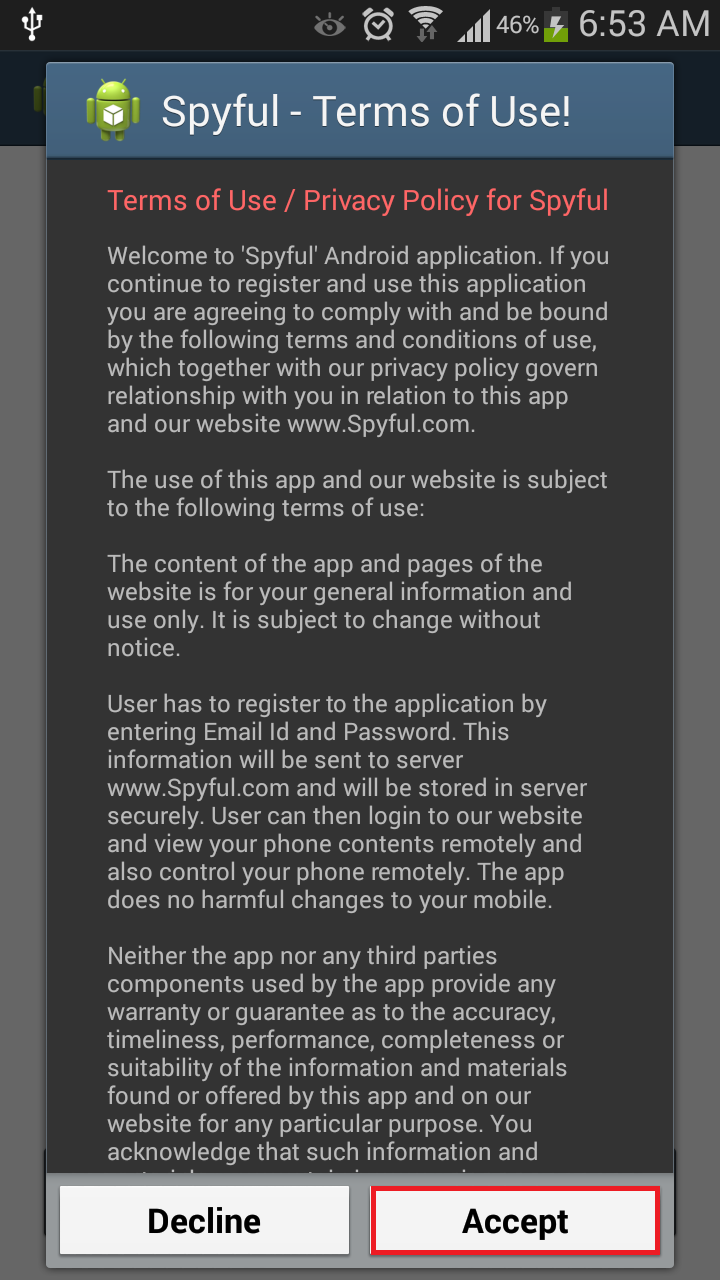
05. Enter Email id for registration
It will open and ask for login email id. This email id will be used as username to register account.
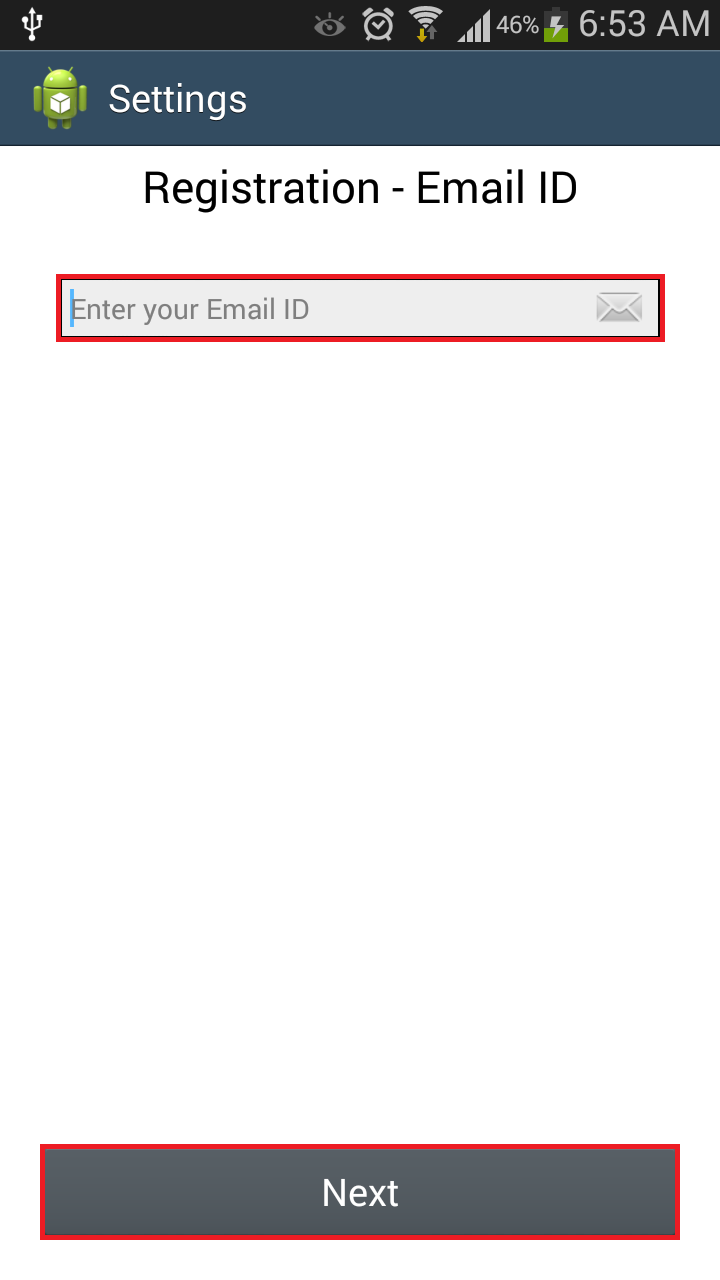
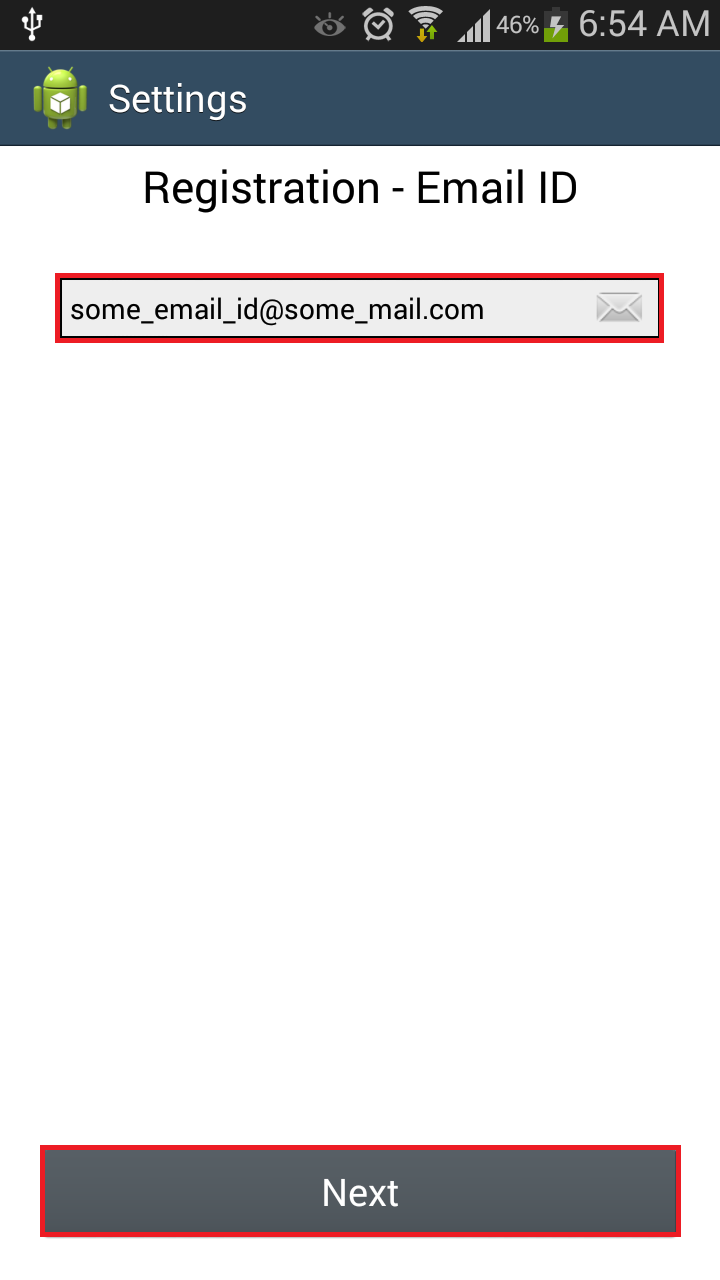
06. Enter Password.
Enter your password.
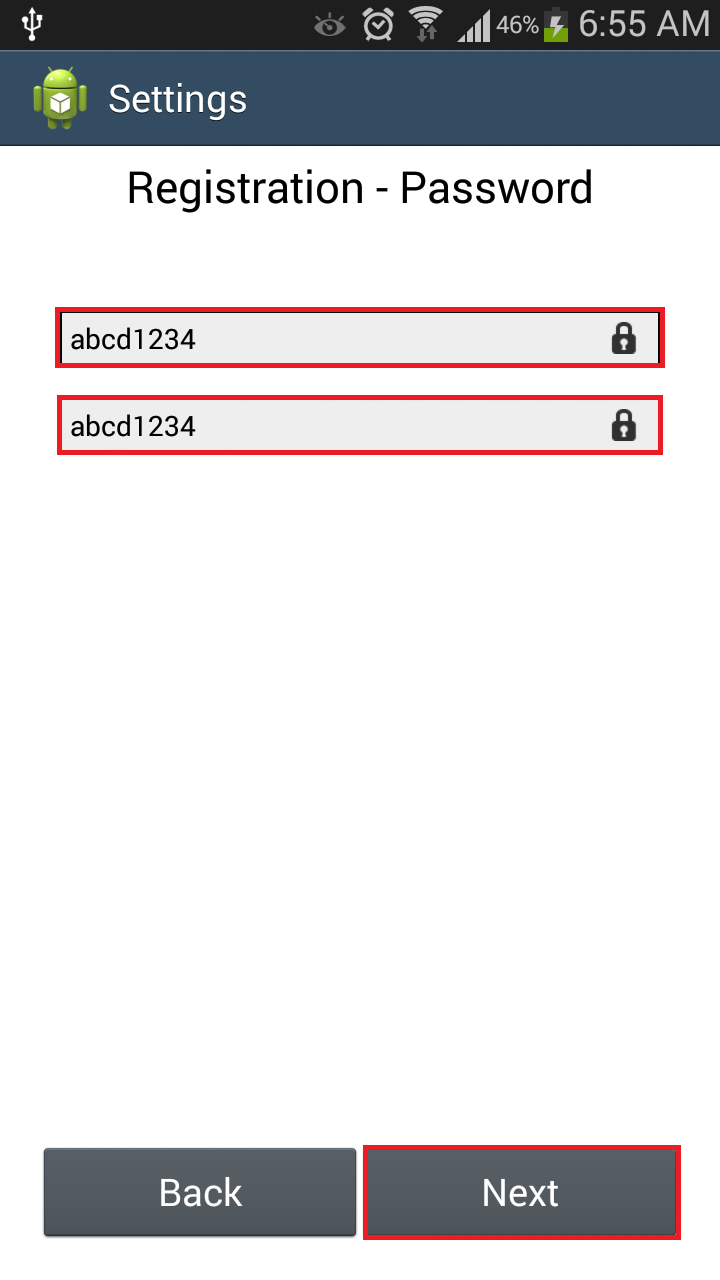
07. Activate Device Administrator
This is needed for uninstall protection. One cannot uninstall easily if device administrator is enabled. It is also needed to lock screen or change pin remotely and to factory reset phone (if necessary).
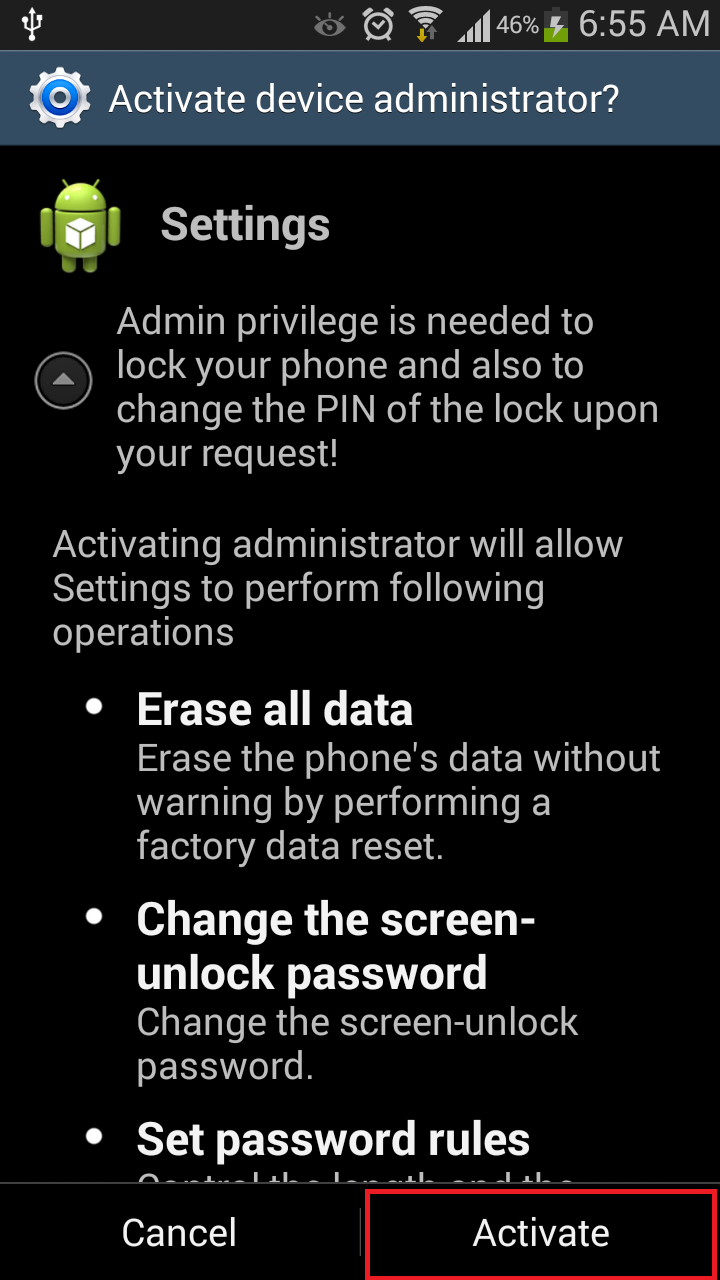
08. Finish Installation
Click on “Finish installation” and you are done. The app will hide itself, remove icon from app list and work in stealth mode.
09. Remove APK from download folder
The spyful.apk would have downloaded in your “Downloads” folder. Make sure you delete that apk as well.
10. Login to dashboard
You can start monitoring online by logging to our website. To login open Spyful.com and click on Login on the top right corner.
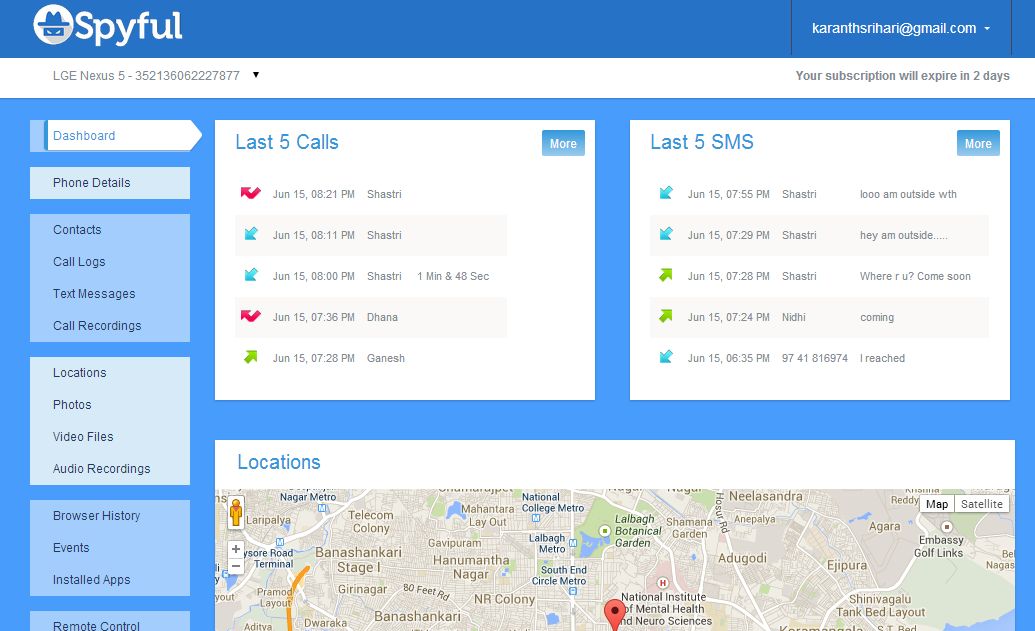
11. Upgrade to premium
You can use the dashboard for free for 3 days. Make sure you test all features before you upgrade to premium account. Some features might not work in old mobiles. Once you are satisfied with the product you can upgrade to premium by going to “Billing” section in your dashboard.